Editing Regular Items Style
Select Top Menu -> Regular Items or Submenu -> Regular Items to access corresponding items settings. Here you define properties common to all items of the level.
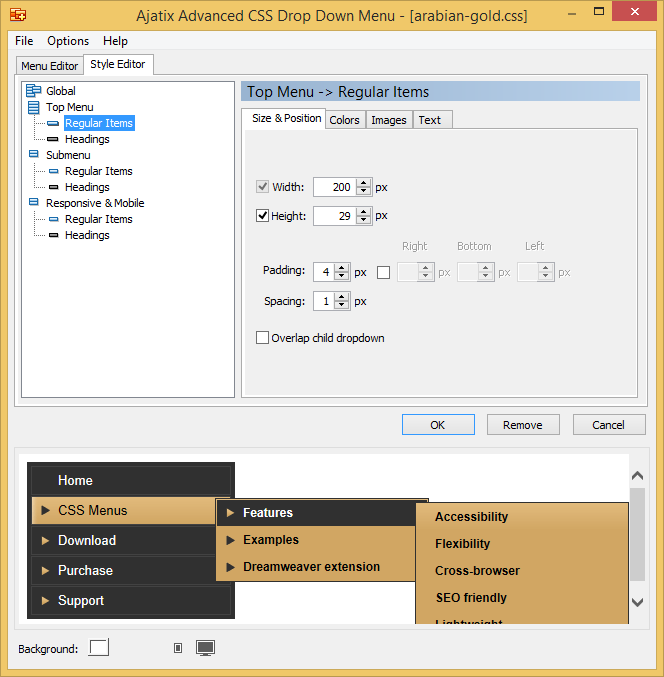
Items settings are arranged into four groups: Size & Position, Color, Images, and Text.
- Specifying Items Size and Position
- Specifying Items Colors
- Setting Items Images
- Specifying Items Text Style